
Cybersecurity
Protect Yourself and ABC Company
Byte Back: Mastering Cybersecurity to Outsmart Cyber Criminals
Cybersecurity is everyone's responsibility, especially in today's digital world.
Understanding the basics and implementing best practices is essential to protecting yourself and your employer.

The looming cybersecurity crisis
The digital landscape has revolutionized our lives, but it has also opened up a new frontier of threats: cyberattacks. These malicious acts can cripple businesses, compromise sensitive data and wreak havoc on financial systems. Unfortunately, the cost of cyberattacks is staggering – US companies alone lose an estimated $6 trillion annually. This alarming figure underscores the urgency for everyone to take cybersecurity seriously.
Beyond the financial losses, cyberattacks can have a devastating impact on a company's reputation and brand image. A data breach exposing customer information can lead to lawsuits, erosion of trust and a decline in customer loyalty. Additionally, the disruption caused by cybercrime can halt operations and impact productivity and profitability.

Enable 2FA to add an extra layer of protection to your sensitive accounts
More about two-factor authentication (2FA)
2FA significantly reduces the risk of cyberattacks, even if your password is compromised. It’s highly recommended for sensitive accounts like CRMs, payroll and finance. It adds an extra layer of security by requiring two forms of identification to log in—usually, your password and one of these:
- Code sent to your phone: a text message or push notification containing a unique code
- Biometric identifier: could be your fingerprint, facial scan or iris scan
- Authentication app: generates a unique code that changes regularly
Helpful apps to lock down your data
- Password managers: Allow you to create and store unique, complex passwords – LastPass, Dashlane and 1Password
- Two-factor-authentication apps: Google Authenticator, Microsoft Authenticator and Authy
- Anti-virus and anti-malware software: Lots of free and paid options such as Avast, AVG and Kaspersky
- Cybersecurity training: Many organizations offer free or discounted training for individuals and businesses
If it looks too good to be true, it's probably a scam!
More tips and advice
- Use strong passwords and change them regularly: Create unique, complex passwords for all your online accounts. Avoid using personal info or common words. Consider a password manager to generate and store strong passwords securely.
- Beware of phishing attempts: Phishing emails and websites try to trick you into revealing personal info or clicking on malicious links or opening attachments. Be wary of emails from unknown senders, misspelled URLs and requests for urgent action.
- Keep your software up to date: Software updates often contain security patches that fix vulnerabilities. Update your operating system, applications and web browsers regularly.
- Be careful what you share: Avoid sharing sensitive info publicly like your address or phone number and never ever give out your social security number.
- Look for the lock icon: Before you pull out your credit card, be sure you see a lock icon next to the URL in your browser to ensure the site is secure. Clicking on the lock icon gives more info about the domain.
- Be cautious about clicking: Be careful with links in emails, text messages or social media posts. Hover over the link to see the real URL before clicking. And don’t click on attachments from unknown sources.
- Use a virtual private network (VPN): A VPN encrypts your internet traffic, making it more secure when using public wi-fi.
- Report suspicious activity: If you suspect you've been the victim of a cyberattack, report it to your employer and the authorities.
Learn More About Cybersecurity from these Independent Sources
Questions?
Contact your benefits manager with questions
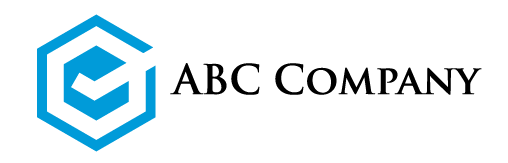
Contact Flimp to Customize This Digital Postcard

