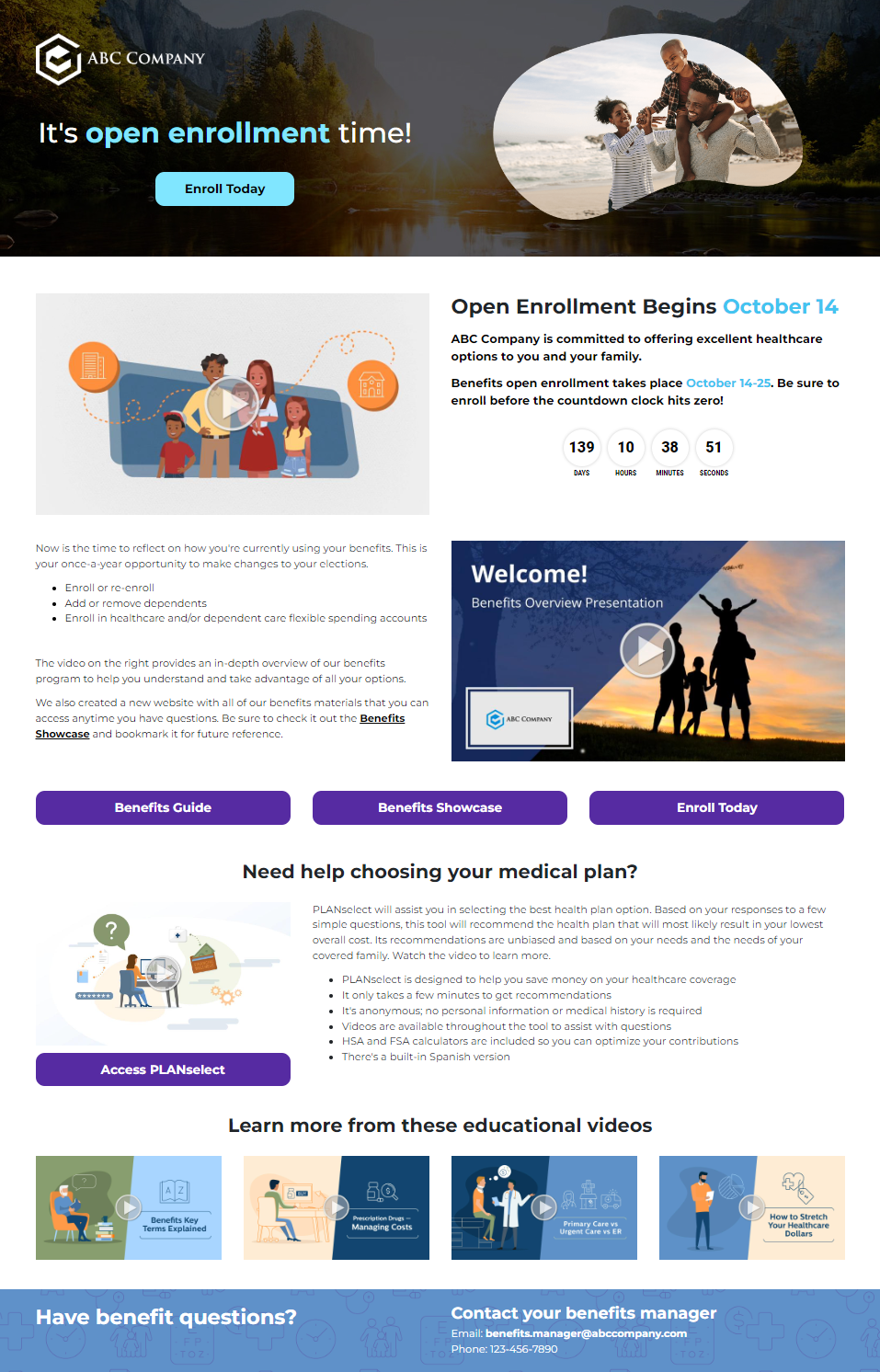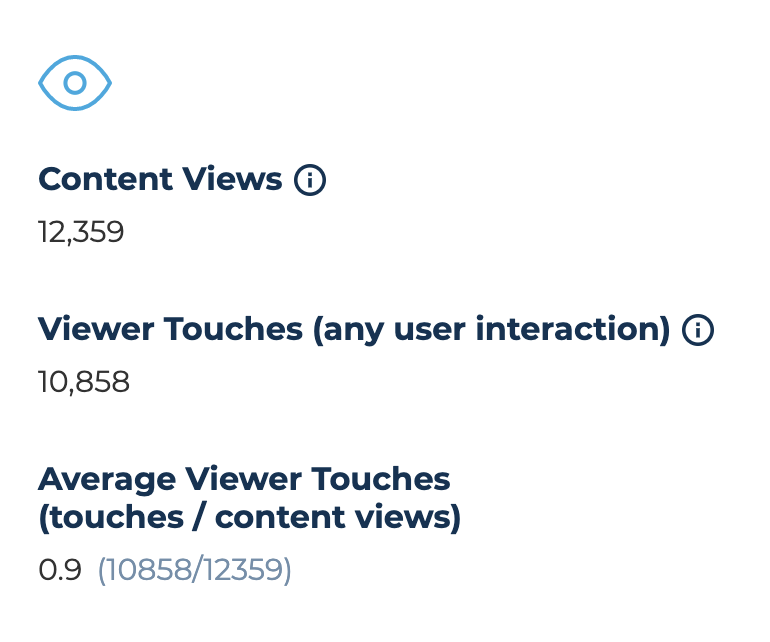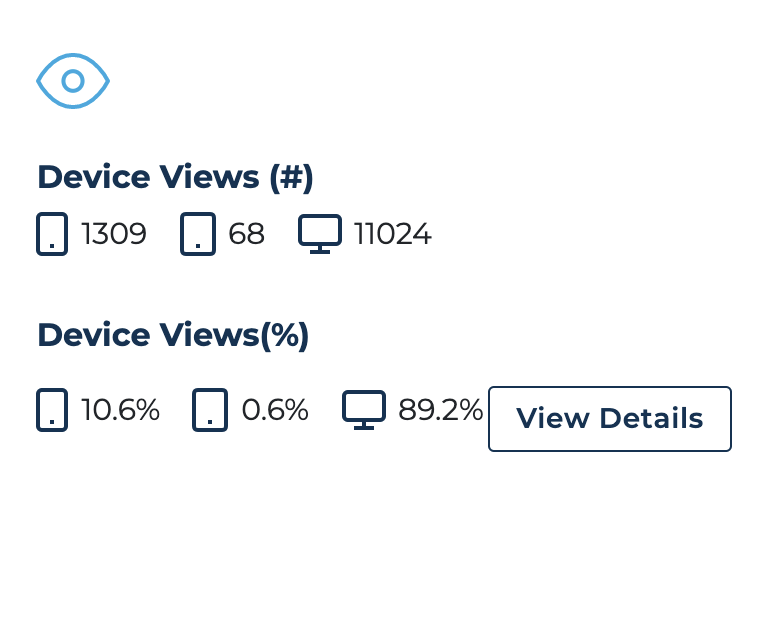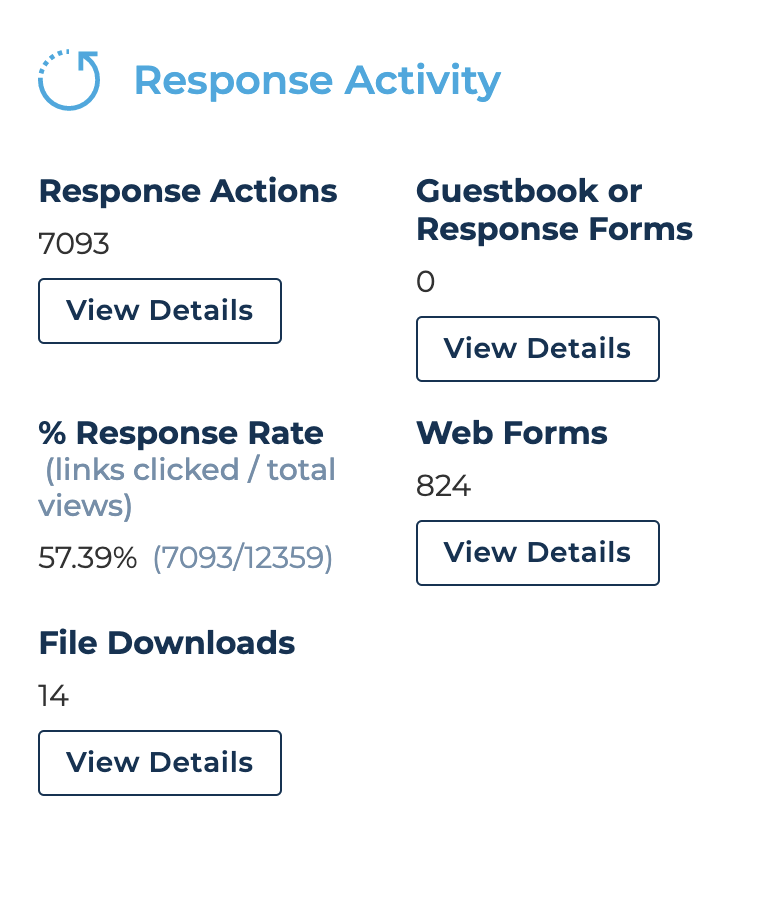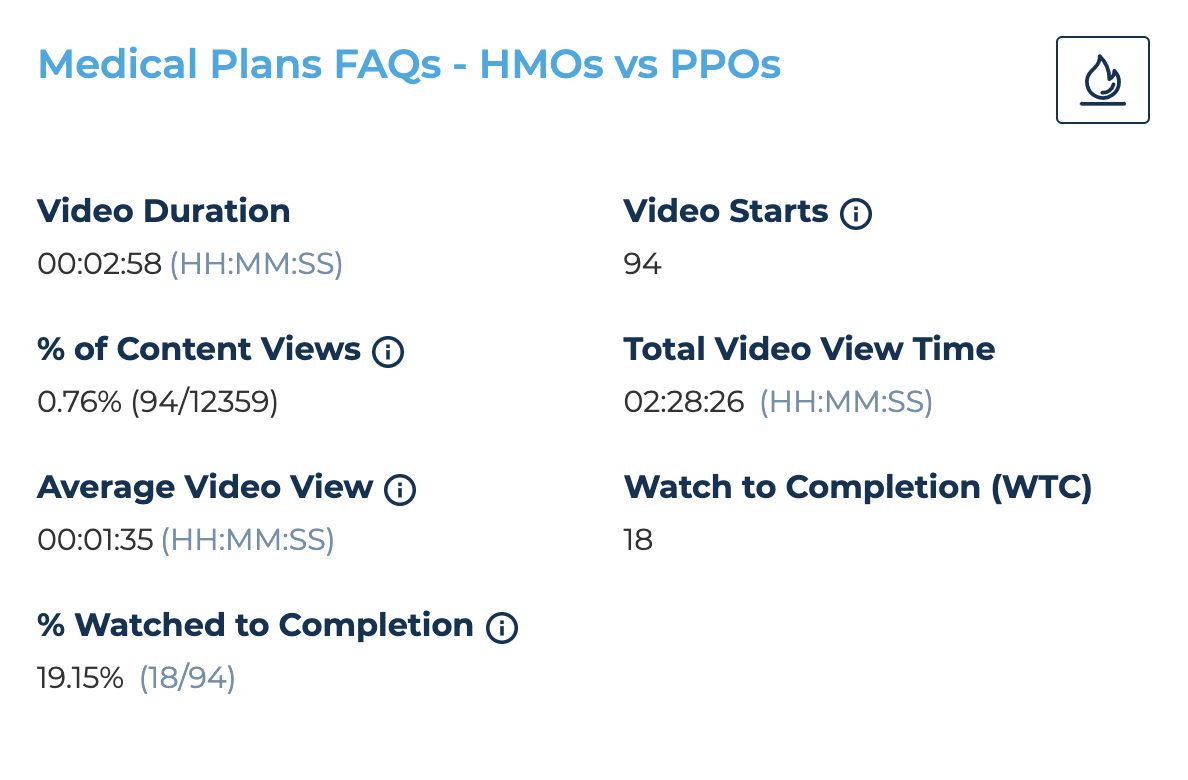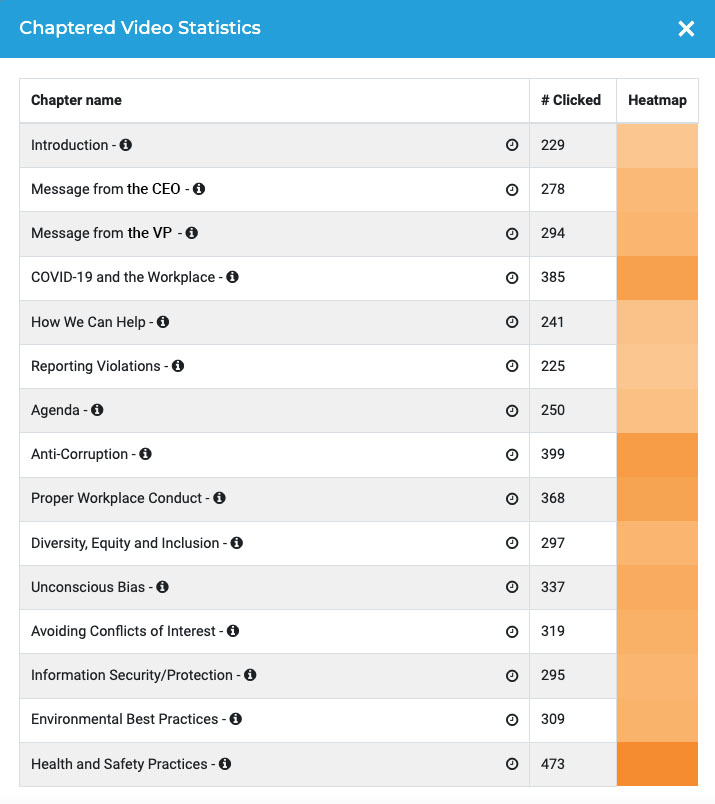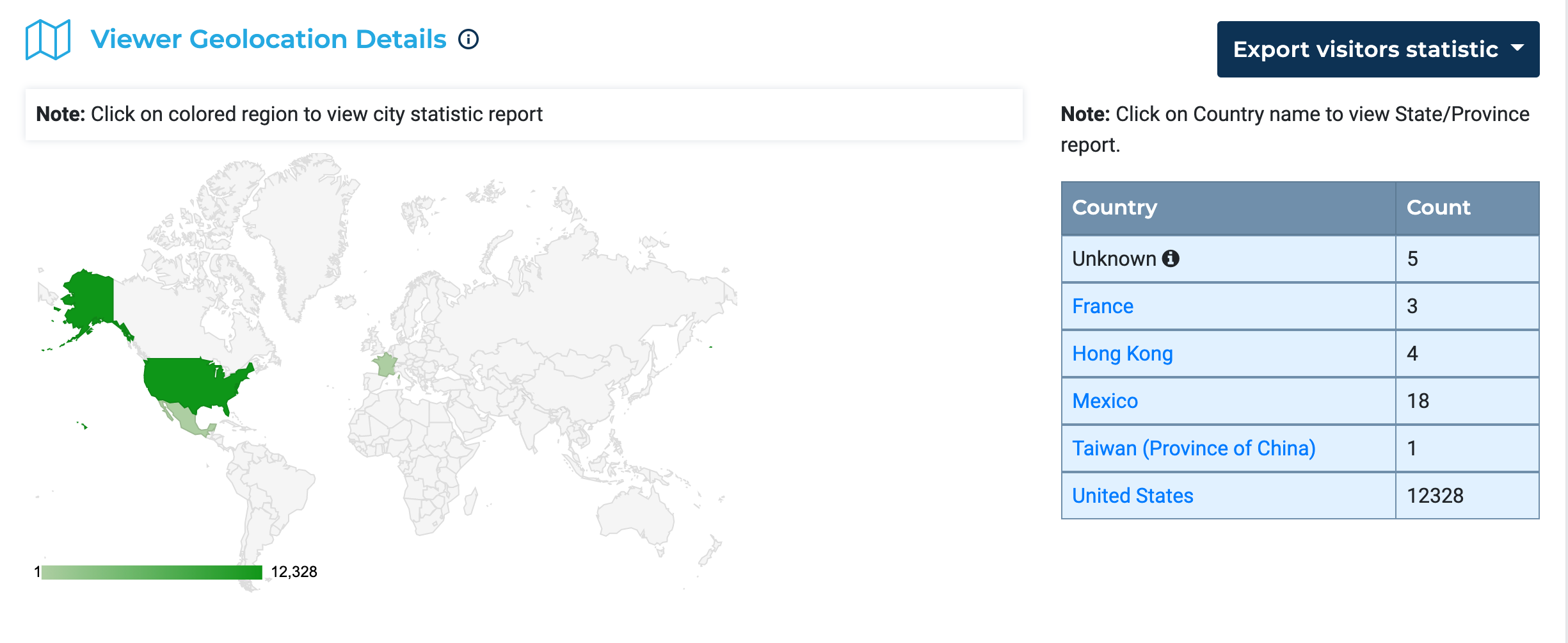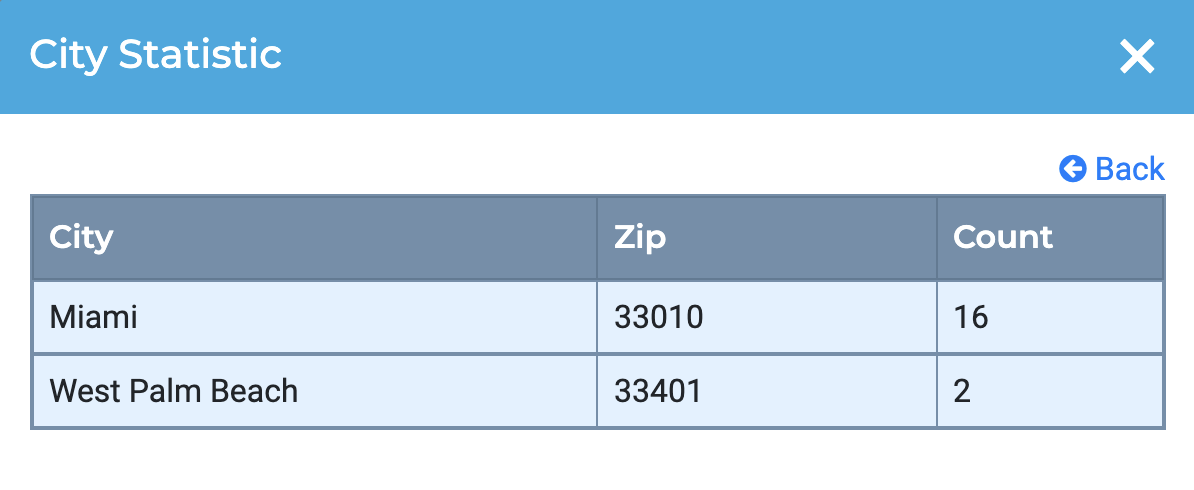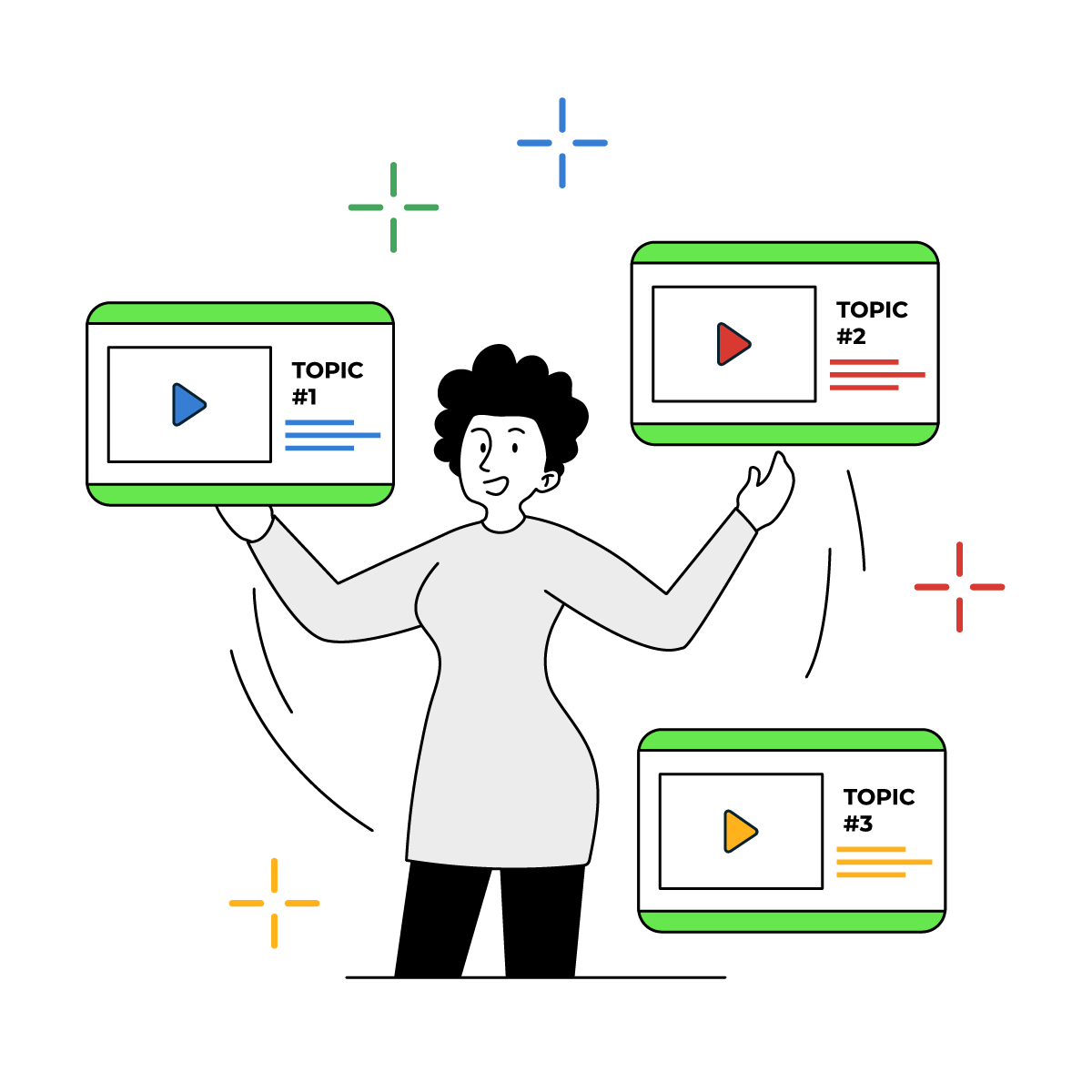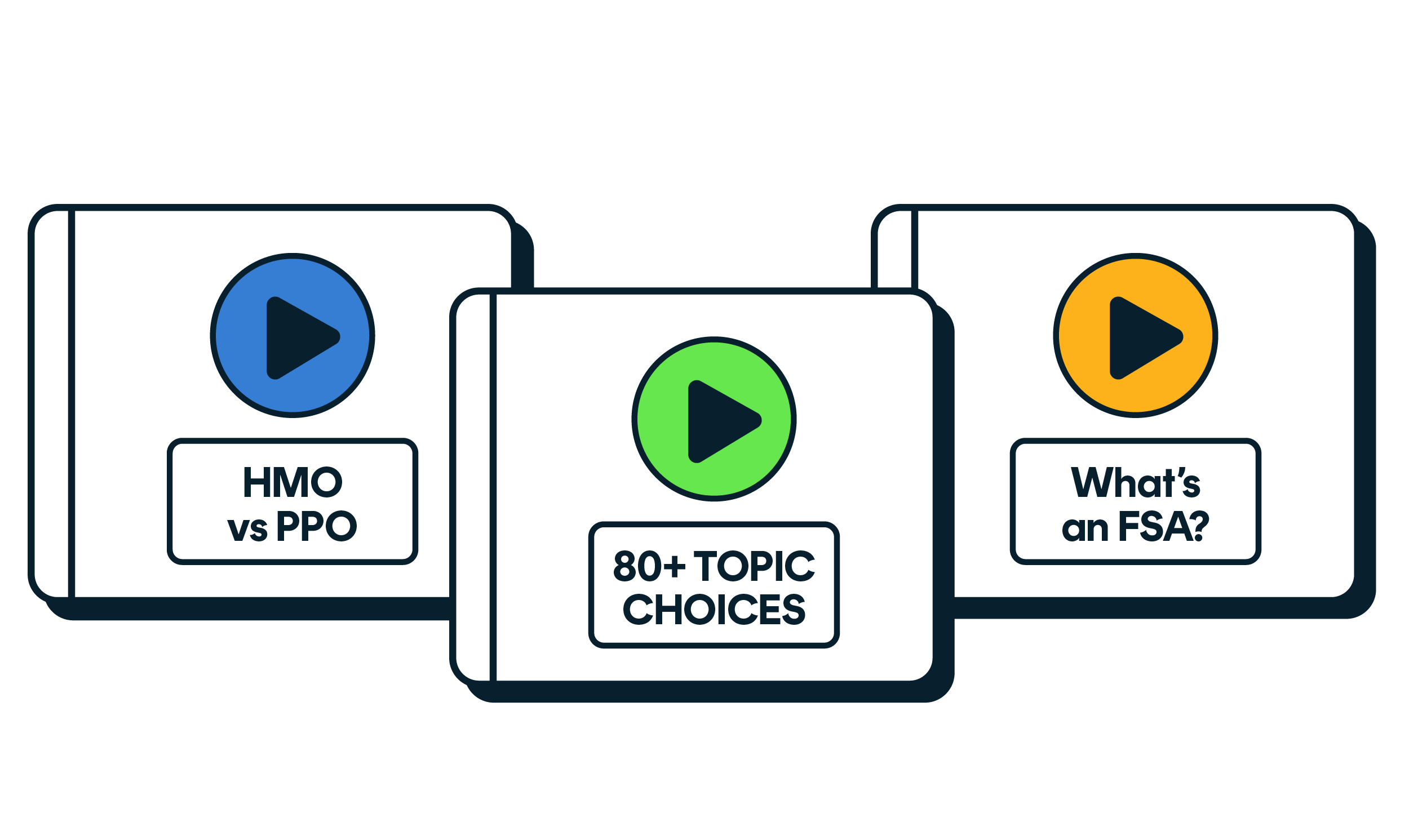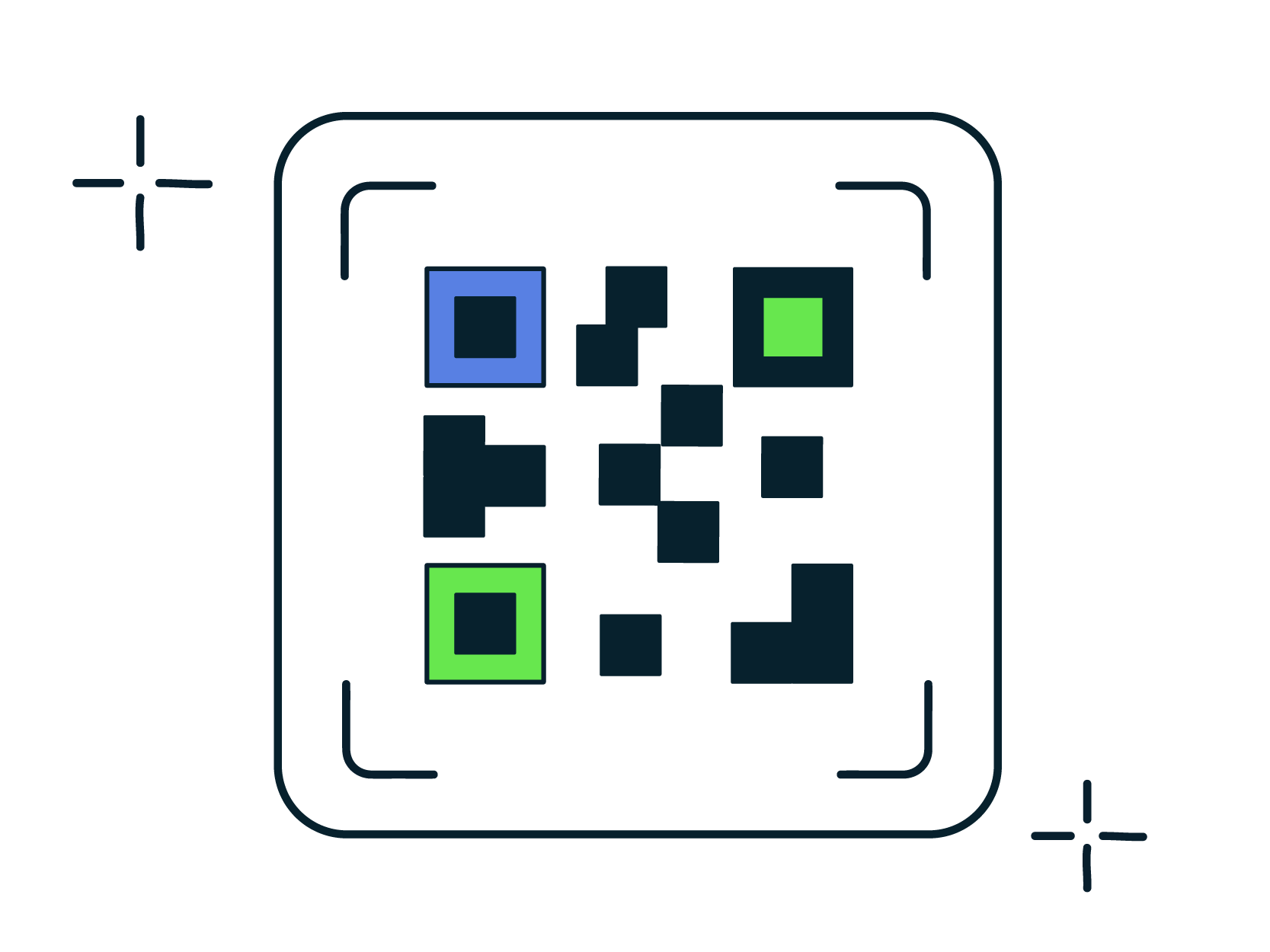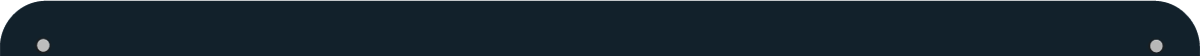

Tips and Best Practices
for Benefits Communications Email Campaigns
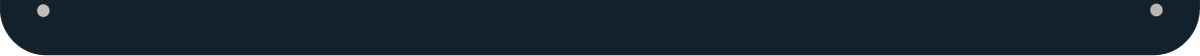
Employee benefits and terminology can be confusing
That’s why our clients communicate using Digital Postcards, Microsites, and Customized Explainer Videos to better engage employees, educate them about open enrollment or any other topics, and ensure they enroll or respond on time.
To get the word out about open enrollment and other HR initiatives, we’ve put together these recommendations and examples that you can customize for your message.
Email Best Practices
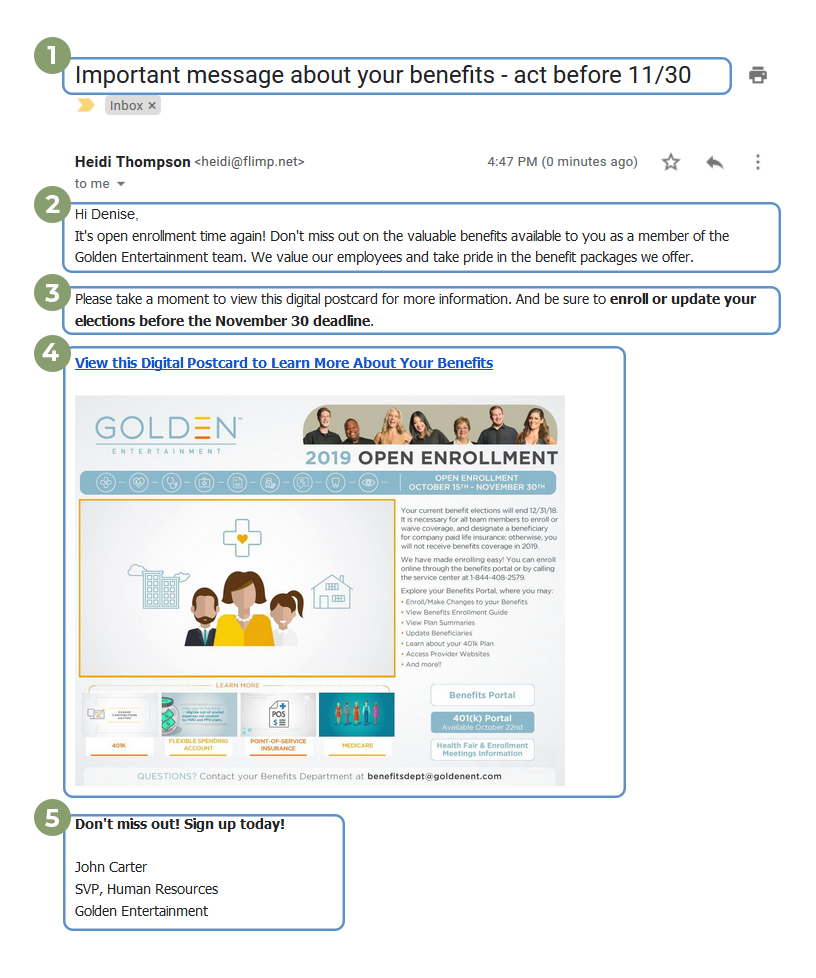
1. Email Subject Line
Clear with urgency, fewer than 50 characters
The subject line is the most important factor impacting email open rates. Subject lines for open enrollment should communicate a sense of urgency and importance without revealing too much about the message’s content. You want them to open the email to get all the information.
2. Personalized Greeting and Preview Text
Personalize the greeting with the recipient’s name and a salutation
These emails should look and feel like personal communications with employees. Preview text follows the subject line and is generally the first 85-100 characters of the first sentence of your email. Open with 2-4 sentences
summarizing the communication’s purpose.
3. Body Copy
A few sentences, short and to the point, complement the subject link
While tempting, try not to include too much text in the body of the email. You want them to click through to the Digital Postcard, Microsite, or Video.
4. Headline and Screenshot
Linked to your Digital Postcard, Microsite, or Video
5. Sender
An internal email that employees will recognize and open
The sender’s name is the first thing people scan when deciding which emails to open, so use a name they’ll recognize as directly relevant to benefits open enrollment. The initial Benefits Communication announcement can come from a senior executive but, remember that, when employees see messages from senior managers, they usually open them immediately. Reminder announcements should come from the HR benefits team or an HR executive.
Subject-Line Tips
Keep in Mind
- Don’t use a generic subject line like “A message from HR about your benefits”
- Using words such as “you,” “new” and “now” can help
- 32 is the maximum number of characters allowed in subject lines on iPhones
- Exceeding 50 characters can be a signal that triggers spam filters
Effective Email Subject Lines
- Time to Enroll for Your Family’s Benefits – Open Enrollment Starts Today
- Open Enrollment Is Here for You – Enroll Now!
- Annual Enrollment Happening Now – Please Read
- Important Message About Your New Benefits – Deadline MM/DD/YYYY
- Important Health Benefit Changes for Open Enrollment – Please Read
Download Sample Email Templates