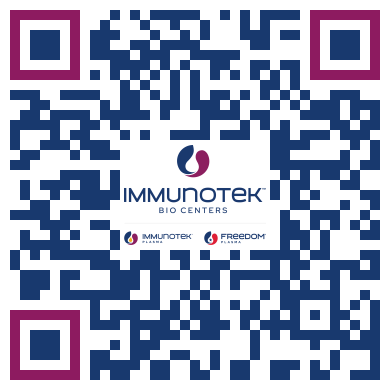| Hire Date | Complete New hire Enrollment |
Benefits Effective |
| 1/1/2026 | 1/31/2026 | 1/31/2026 |
| 1/4/2026 | 2/3/2026 | 2/3/2026 |

Total Rewards Hub
Exciting Changes for 2026!
New Partnership with Insperity
Begins: November 17, 2025
NOTE: Last day to enroll to ensure your benefits will be active on 1/1/2026: December 5, 2025
Last day to complete enrollment for all employees hired on or before January 1, 2026 is January 30th, 2026.
There are several benefit enhancements for 2026. Below are the highlights for 2026 benefits. Be sure and attend one of the informational webinars. The meeting passcode for all three webinars is 12345.
Enrollment is active, meaning you must complete the Insperity enrollment process to have benefits for 2026.
Enroll or Change your Benefits
Welcome
We are thrilled you joined an organization that helps to create therapies that support and sustain life for people with a wide range of health conditions.
Our Total Rewards strategy compensates you for your hard work and supports your well-being, career growth, and work-life balance. The site is available all year long and provides periodic updates on the components that make up your Total Rewards package, highlighting the benefits you enjoy as part of our team.
Use the menu located at the top of the page to learn more about your Total Rewards.

Mobile Total Rewards Hub
Want quick access to your Benefits information anytime, anywhere?
Simply save your Benefits Contacts right to your phone in these easy steps:
-
On your mobile device, visit https://flimp.live/ImmunotekMobileTotalRewardsHub or click here.
-
Tap the Share button, which appears as a square with an upward arrow, at the top of your screen.
-
Select "Add to Home Screen."
-
Enter "Ex. Benefits Contacts" for the icon, then tap "Add."
This will create an app-like icon on your home screen that opens directly to your benefit contact information.
New Employee Enrollment
As a new employee, you have a benefit enrollment period that begins on your hire date. You must complete your enrollment within 30 days of your hire date. When you are ready to enroll in Benefits, click the Insperity enrollment box to be directed to the benefit enrollment site.
Important reminder. If you miss your new hire enrollment opportunity, you cannot enroll in benefits until the next open enrollment period, which typically occurs in early November. Another option to change enrollment outside of the open enrollment period is when you experience a qualified life event. See the qualified life event information below for details. You receive a paycheck every other Friday, totaling 26 checks per year. Benefit premiums are deducted from 26 of these pay periods.
New Dependents and Verification
When you are adding new dependents to the plan, you must provide the documentation that supports dependent eligibility. Please review the dependent verification types by clicking the button below.
Enroll or Change your Benefits
INSPERITY
Insperity Phone: 866-715-3552
Hours: Monday - Friday 7:00 a.m. to 7:00 p.m. CST

Open Enrollment typically occurs early November.
Changes made during open enrollment are effective on January 1 for the upcoming year. During open enrollment you may:
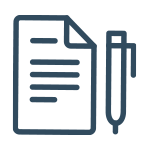
Enroll or remove benefits
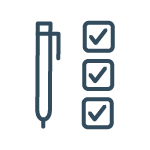
Make changes to your benefits

Add or remove dependents

Enroll in spending accounts
Open Enrollment is a great time to review your benefits and beneficiary information on file. It is the only time you can make changes to benefits unless you experience a qualified life event.
Eligible Employees & Dependents
Eligible Employees: All employees classified by the employer as full-time (generally working 30 or more hours per week) are eligible for coverage.
Effective Date of Employee Coverage: Employee coverage begins 30 days after your hire date. For example, if you were hired on 2/15/2026 your benefits will be effective on 3/17/2026.
Termination Date of Employee Coverage: Employee coverage terminates on the last day of active employment.
Eligible Dependents: An eligible employee may also elect coverage for the following dependents:
- Legally married spouse, including a common law spouse in states that recognize common law marriage
- Children of the employee, including biological children, stepchildren, foster children, adopted children, children placed for adoption, and children the employee is legally obligated to support. The limiting age for children is 26, except there is no limiting age for children who are dependent on the employee due to a physical or mental disability.
Effective Date of Dependent Coverage: Dependents are eligible for coverage on the later of (i) the date the employee is eligible, or (ii) the date the person becomes a dependent (for children) or the first day of the month thereafter (for marriage).
Termination Date of Dependent Coverage: Coverage ends on the earlier of (i) the date the Employee’s coverage terminates, or (ii) the end of the month in which the person ceases to be a Dependent

Qualified Life Events
Benefit changes outside the open enrollment period are only allowed if you experience a Qualifying Life Event (QLE). You must take action within 60 days from the date of your QLE. To do this, complete the life event on the Insperity enrollment site and provide the necessary supporting documentation. For example, if you experience a loss of coverage with coverage ending on 6/30, you must request a QLE change within 60 days of 6/30.
Examples of Qualifying Life Events include:
- Marriage, divorce, or legal separation
- Birth or adoption of a child
- Death of a spouse or dependent child
- Change in employment status for you or your spouse
- Change in a child's dependent status
- Entitlement to Medicare or Medicaid
- Loss or gain of other health coverage for you and/or dependents
- Receipt of a Qualified Medical Support Order


Life event benefit changes are typically effective the first of the month following the date of the life event change. However, if the life event is the birth of child, the change is effective from the child's date of birth forward.
If you miss your QLE 60-day period, you must wait until the next open enrollment or until you experience another QLE. Click the button below for information on how to process your qualifying life event through the Tbx Benefit Portal. You can process a QLE 24/7 through the Insperity portal.


Contact Information for AllVoices
Phone: 866-534-5899
Website: Anonymous Feedback, Harassment Reporting and Case Management - AllVoices
Ethics and Safety
As part of our ongoing commitment to maintaining a safe and supportive work environment, we have partnered with a service provider to manage our AllVoices Hotline. This change allows you to report concerns or share feedback confidentially.
We want you to feel empowered to raise any questions or concerns pertaining to our Code of Conduct, policies, financial controls, compliance issues, or any other matters affecting the company. In alignment with our core values, we are dedicated to protecting you from any reprisals, retaliation, or retribution for reporting possible violations or raising concerns.
Fostering a culture of transparency and trust begins with ensuring you have the right tools and support to speak up. We encourage you to utilize this valuable resource and share any feedback or concerns to help us continuously improve our workplace and uphold our commitment to ethical conduct.
Have benefit questions?
Call Insperity Benefits at 866.715.3552
Hours: 7 a.m to 7 p.m CST.
Chat with Insperity: Log into your Insperity Account
MEDICAL & RX

Medical & RX
You have 11 medical plans to choose from that are administered by United Healthcare. Three High-Deductible plans (HDHP) with a Health Savings Account (HSA) and eight Preferred Provider Organization (PPO) plans. The key differences between the plans are:
-
Amount and treatment of the deductible
-
Out-of-pocket maximums
-
Coinsurance and copay levels
-
Differences in prescription drug coverage under the HDHP plans
-
The amount deducted from your paycheck
-
Wellbeing incentives and resources are included in all plans. Please review the Mental Health & Wellbeing tab for more information about earning incentives.
Each plan uses a four-tier pharmacy structure. Take a moment to review the pharmacy details below to understand how your prescription benefits work.

Website: www.myuhc.com
Phone: 866-314-0335

PPO Plan
Someone might choose a PPO plan over an HSA medical plan for several reasons:
Flexibility with Specialists: PPO plans usually allow visits to specialists without requiring a referral from a primary care physician, providing more flexibility in choosing healthcare providers.
Immediate Coverage: PPO plans often provide immediate coverage for certain services, such as doctor visits, without needing to meet a deductible first.Less Financial Risk: For individuals anticipating frequent medical visits or ongoing medical care, a PPO plan can reduce financial risk by offering better coverage for regular healthcare needs.Preference for Traditional Plans: Some people prefer PPO plans' traditional structure and familiarity, as they have been around longer and are more widely understood.
Lower Out-of-Pocket Costs: PPO plans often have lower deductibles and copayments than HSA plans, which means lower out-of-pocket costs for medical services.
Predictability: With a PPO, costs are more predictable due to fixed copayments and coinsurance rates, making it easier to budget for healthcare expenses.No Need for Upfront Payments: PPO plans typically do not require high upfront payments before the insurance starts covering expenses, unlike HDHPs, which require meeting a high deductible first.

While HSA plans can offer significant tax advantages and lower premiums, the PPO plan may be a better choice for some, especially those who prefer more comprehensive coverage with less upfront cost.
New Benefit for 2026!
Be sure and review the option of the Flexible Spending Health Care account. The FSA Health spending account can be a useful compliment to a PPO plan choice. Select the HSA & FSA choice on the top menu to learn more.

HDHP with HSA Plan
Some people prefer a High Deductible Health Plan (HDHP) with a Health Savings Account (HSA) for several reasons:
One key reason some people prefer a High-Deductible Health Plan (HDHP) with a Health Savings Account (HSA) is its financial advantage. HDHPs typically have lower monthly premiums than traditional health plans, making them a more affordable option for individuals and families.
Tax Advantages: Contributions to an HSA are tax-deductible, the account grows tax-free, and withdrawals for qualified medical expenses are tax-free. This triple tax advantage can result in significant savings.
HSAs are not just for immediate medical expenses. They can also serve as a long-term savings vehicle. Unspent funds roll over from year to year, and the account accumulates money over time. Plus, HSAs can be invested in stocks, bonds, or mutual funds, potentially growing your savings even more.
Flexibility in Spending: HSAs provide flexibility in paying for a wide range of qualified medical expenses, including dental and vision care, which standard health insurance plans may not cover.
Portability: The money in an HSA is owned by the individual, not the employer, which means it stays with you even if you change jobs or retire.
Catastrophic Coverage: HDHPs cover catastrophic health events, protecting against high medical costs. Once the high deductible is met, the plan typically covers most or all expenses.
Retirement Planning: After age 65, HSA funds can be withdrawn for non-medical expenses without a penalty, though they will be subject to income tax. This makes HSAs a versatile tool for retirement planning.
While HDHPs with HSAs may require higher out-of-pocket spending before insurance kicks in, the combination of lower premiums, tax benefits, and savings potential can make them an attractive option for many people, especially those who are relatively healthy and do not anticipate high medical expenses.


All plans offered are embedded deductible with the exception of the HDHP $1700 deductible plan.
Learn more about HSA accounts on the HSA & FSA page.


On-demand Virtual care is $0 cost with One Medical
Virtual Visits with United Healthcare
Virtual doctor visits, or telehealth, offer a flexible, efficient, and effective way to receive medical care, making healthcare more accessible and convenient for many people. Virtual visits are available 24/7.
The PPO plan virtual visit with UHC is a $0 copay. The HDHP plan virtual visit with UHC will have a charge for 2026. You however have access to One Medical, which is free for all full-time employees and their dependents.
Virtual visits are utilized for common and basic conditions like:
- Allergies
- Bronchitis
- Eye Infections
- Flu
- Headaches/migraines
- Rashes
- Sore Throats
- Stomachache
- and more
To get started, sign into your myuhc.com account and select virtual visits, use the UnitedHealthcare mobile app, or call 855-615-8335.


Sign up now at onemedical.com/myhealth
Use code ITBCXOM

One Medical
ALL employees and your dependents are eligible for One Medical. You do not need to be enrolled in a medical plan for this benefit.
One Medical is an Employer paid benefit where members can get 24/7 on-demand virtual care at $0 cost using the Urgent Video Chat or Treat Me Now in the One Medical app. Our team can diagnose and treat many health concerns virtually. All One Medical providers can access your medical records, prescribe medicine, and order labs and other test. You can also choose to schedule an appointment with a primary Doctor virtually or in-person for a fee.

Prescription Plan
If you are enrolled in an Immunotek medical plan, you automatically receive prescription drug coverage through United HealthCare. The PPO plan all have a seperate pharmacy deductible. For the HDHP plan you do not have pharmacy coverage until after the HDHP deductible has been met. UHC includes a Vital Medication Program for the HDHP and certain drugs are provided at no additional cost. Review the HDHP Vital Medication button below for more information.
UHC/OptumRx offers home delivery on specific prescriptions, usually medications for chronic conditions like heart disease, high blood pressure, asthma, and diabetes. With home delivery, you receive 3 times the amount with 2.5 times the copay, which saves you money.

| PPO Choice Plan |
PPO Advantage Plans |
HDHP w/HSA |
|||||
| Medical Plan Option |
$500 | $1,000 | $1,500 | $2,500 | $6,000 |
$2,000 | $4,500 | $5,000 |
$1,700 | $3,400 | $5,000 |
|||
| Prescription Deductible | Separate Pharmacy Deductible Applies to ALL Tiers |
Applies to tiers 3 & 4 ONLY |
Medical Deductible Applies |
||||
| Individual | $150 | $150 | $200 |
$250 | $1,700 | $3,400 |
$5,000 |
| Family | $450 |
$450 |
$600 |
$500 | $3,400 | $6,800 |
$10,000 |
| Tier 1 Copay (Retail / Mail) | $10/$25 | $10/$25 |
$5/$12.50 | $10/$25 |
|||
| Tier 2 Copay (Retail / Mail) | $40/$100 | $45/$112.50 |
$50/$125 | $35/$87.50 |
|||
| Tier 3 Copay (Retail / Mail) | $65/$162.50 | $70/$175 |
$100/$250 | $60/$150 |
|||
| Tier 4 Copay (Retail / Mail) | $120/300 | $120/$300 |
$250/$625 |
$120/$300 |
|||
Have benefit questions?
Call Insperity Benefits at 866.715.3552
Hours: 7 a.m to 7 p.m CST.
Chat with Insperity: Log into your Insperity Account
MENTAL HEALTH & WELL-BEING

Employee Assistance Program
The Employee Assistance Program (EAP) is a valuable resource for employees and their dependents facing personal or work-related challenges. What's more, EAP is free for all full-time employees and their eligible dependents. Here are a few ways the EAP can help:
Confidential Counseling: EAP provides access to professional counselors who offer confidential support for a variety of issues, including stress, anxiety, depression, and relationship problems. Sessions are private, ensuring employees can seek help without fear of judgment or repercussions at work.
Work-Life Balance: EAP services can assist employees in managing work and personal life demands. This includes support for childcare and eldercare, legal and financial advice, and strategies for time management and productivity.
Substance Abuse Support: Employees struggling with substance abuse can find help through EAP. The program offers counseling, referrals to treatment programs, and recovery support, helping employees regain control of their lives.
Crisis Intervention: In times of crisis, such as losing a loved one, natural disasters, or workplace incidents, EAP provides immediate support and resources to help employees cope and recover.
Legal Assistance: Employees can receive legal guidance on various personal matters, including estate planning, divorce, and custody issues. This support can alleviate the stress of navigating legal challenges alone.
Referral Services: If an employee's needs extend beyond the scope of EAP services, counselors can provide referrals to specialized professionals or community resources for further assistance.


Available 24/7
866-402-0003
You can access the EAP resources by visiting myuhc.com and logging into your account or the UHC mobile app.
You can also go to liveandworkwell.com to visit the EAP resource page. The code is Insperity

If you earned a 2025 Wellness Incentive with UHC, please redeem before 12/31/2025 and I suggest no later than 12/23/2025. You can redeem for a digital Visa card and save to your digital wallet so you do not lose your up to $1,000 in wellness funds.
Wellbeing
United Healthcare offers several programs to help you with your well-being journey, and you can earn up to $300 in incentives.
UHC Rewards – an incentive program that allows you to earn up to $300 annually by completing various wellness activities.
Earn It Off – "Earn It Off" option allows you to purchase an apple watch and earn incentives that reduce or eliminate your device monthly payment. Please note, when you leave the company, you are responsible for the continued payments if your purchase a device through the UHC Earn It Off program.
One Pass – is a subscription-based network that brings personalized well-being tools, fitness centers, and grocery home delivery options to your fingertips.
Real Appeal – Weight-loss program to help members prevent disease, change behavior, and save on medical expenses.
Maternity Support – personalized support and help through every stage of pregnancy
Quit for Life – The program provides access to a coach and nicotine replacement therapy to help quit tobacco.
Perk Spot – Discounts on various items
Calm Health - The app brings you a library of support, including mindfulness content and programs.
Have benefit questions?
Call Insperity Benefits at 866.715.3552
Hours: 7 a.m to 7 p.m CST.
Chat with Insperity: Log into your Insperity Account
HSA & FSA

Health Savings Account
A Health Savings Account (HSA) is a tax-advantaged savings account designed to help you save for and pay for qualified expenses. HSAs are available to employees enrolled in a high-deductible health plan (HDHP). The HSA account is administered by OptumBank. Be sure and download the mobile app for easy access to your account.
HSA Account Verification Requirement: Due to the USA PATRIOT Act, financial institutions must verify your identity when you open a Health Savings Account (HSA). The process ensures compliance with federal regulations and helps prevent fraudulent activity.
If you do not complete the verification process at OptumBank, your HSA account will be closed after 60 days. To avoid disruptions, promptly provide the necessary identification documents to OptumBank.
Here are some key features and benefits of an HSA:
Tax Advantages: HSAs offer a triple tax benefit
Contributions are tax-deductible: Money deposited into an HSA is not subject to federal income tax.
Tax-free growth: Funds in an HSA grow tax-free, and any interest or investment earnings are not taxed.
Tax-free withdrawals: Withdrawals used to pay for qualified medical expenses are not taxed.
Eligibility: To open an HSA, you must be enrolled in a high-deductible health plan (HDHP).
Contribution Limits: The IRS sets annual contribution limits for HSAs. For 2026 the limits are individual $4400 Family $8750 Age 55 and older (Catch-up contribution) $1000.
Flexibility: HSAs allow you to choose how and when you use your funds. Your HSA account balances roll over each year, and the funds are portable, meaning they stay with you even if you change jobs or retire.
Qualified Medical Expenses: HSA funds can be used to pay for a wide range of qualified expenses, including: Doctor's visits and co-pays, Prescription medications, Dental and vision care, Over-the-counter medications (with a prescription), Medical equipment and supplies
Long-Term Savings: HSAs can also be used as a long-term savings vehicle for healthcare expenses in retirement. After age 65, you can withdraw HSA funds for any purpose without penalty, though withdrawals for non-medical expenses will be subject to income tax.
Investment Options: The HSA account includes investment options similar to retirement accounts, such as mutual funds, stocks, and bonds. This allows you to grow your HSA balance over time through investments.
Ease of Use: The account includes a debit card, online account management, and a mobile app for convenient access to your funds. You can pay for medical expenses directly from your HSA account or reimburse yourself for out-of-pocket expenses.
The HSA account is a powerful tool for managing healthcare costs and saving for future medical expenses.

You can change your HSA contribution amount anytime during the year. You do this by by logging into your Insperity account
FSA Health Care Spending Account
A Health Care Flexible Spending Account (FSA) allows you to set aside pre-tax dollars to pay for eligible medical, dental, and vision expenses not covered by your insurance plan. Because contributions are deducted before taxes, you save money on every dollar you contribute. Funds can be used for expenses such as copays, deductibles, prescriptions, and eligible over-the-counter items. The 2026 annual contribution limit for the Insperity FSA health care account is $3,400. Keep in mind that FSAs are “use-it-or-lose-it” accounts —any unused funds at the end of the plan year (or grace period, if applicable) may be forfeited.
Here are some key features and benefits of a FSA health care account.
Tax Savings: Contributions to a Health Care FSA are made with pre-tax dollars from your paycheck(26 times per year), reducing your taxable income and resulting in tax savings. This lowers your overall tax liability.
Eligible Expenses: Eligible expenses under a Health Care FSA or HSA include a wide range of out-of-pocket medical, dental, and vision costs that are not covered by insurance. Examples include copayments, deductibles, prescription medications, certain over-the-counter items, dental treatments, eye exams, glasses, contact lenses, and other qualified medical services. Always refer to IRS Publication 502 or your plan administrator for a full list of eligible and ineligible expenses.
Contribution Limits: For 2026, the maximum contribution for the Insperity FSA health care account is $3,400 per household.
Use-It-or-Lose-It Rule: The Insperity FSA Health Care account allows up to $500 to roll over into 2027. Any remaining balance above $500 at the end of 2026 will be forfeited. It's essential to plan your contributions carefully to avoid losing money.
Reimbursement: The Insperity FSA Health Care account includes an Optum debit card for convenient payment of eligible expenses. Be sure to save your receipts, as Optum may request them to verify that your purchases qualify as FSA-eligible expenses. Any remaining balance above $500 at the end of 2026 will be forfeited. This involves providing receipts or proof of payment for eligible expenses. Once approved, WEX, the FSA administrator, will reimburse you from the account.

Have benefit questions?
Call Insperity Benefits at 866.715.3552
Hours: 7 a.m to 7 p.m CST.
Chat with Insperity: Log into your Insperity Account
DENTAL & VISION

Dental Insurance
Remember, your oral health is not just about your teeth and gums. It's closely linked to your overall health. Poor dental hygiene can lead to other health problems like heart disease, diabetes, and infections. By encouraging regular visits and treatments, dental insurance contributes to your overall health and well-being.
There is not a physical dental ID card for the dental benefit. However, when you register an account with myuhc you have access to a digital dental ID card.
Enrolling in dental insurance offers several important benefits:
Preventive Care: Dental insurance covers regular check-ups, cleanings, and preventive treatments at little to no cost. Regular dental visits can prevent serious dental issues, such as cavities and gum disease, from developing.
Cost Savings: Dental procedures can be expensive. Insurance helps offset the costs of routine and unexpected dental treatments, including fillings, root canals, crowns, and orthodontic work.
Early Detection of Problems: Regular dental visits allow for early detection of oral health issues. Catching problems early can prevent more serious and costly treatments later.
When you enroll in the UHC Dental plan, you are automatically enrolled in the VSP Vision plan. These two benefits are bundled together and cannot be elected separately.


Vision Insurance
Regular eye examinations can not only determine your need for corrective eyewear but also may detect general health problems in their earliest stages. Eye exams can help identify early signs of diseases that impact your whole body, such as high blood pressure, diabetes, and high cholesterol. There is not a physical Vision ID card, however you can typically see a VSP provider and provide your SSN number and they will be able to verify benefits.
Whether you have perfect vision or require corrective lenses, preventive eye care is integral to your overall health. Vision insurance can help offset the expensive costs of exams, frames, contact lenses, corrective surgery, and more.
If you participate in the Health Savings Account (HSA) or the FSA Health Savings Account, you can use the funds available to cover eligible vision-related costs not covered by the insurance.
Vision cost is included with Dental.
Have benefit questions?
Call Insperity Benefits at 866.715.3552
Hours: 7 a.m to 7 p.m CST.
Chat with Insperity: Log into your Insperity Account
LIFE & DISABILITY

Short-Term Disability
Eligible employees are automatically enrolled in the Short-Term Disability benefit, which is provided at no cost to you. This coverage replaces a portion of your income if you are unable to work for a period of time due to a covered illness or injury.
Income Protection: STD insurance provides you with 60% of your pay up to a weekly maximum of $2,308 if you become temporarily disabled and are unable to work due to illness, injury, or pregnancy. STD benefits begin on day 15 of disability and continues for up to 26 weeks. The STD plan has a pre-existing condition exclusion. Pre-existing means until you are covered for 12 months on STD, New York Life will look back 3 months from your effective date for pre-existing condition and may not be covered.
Coverage for Various Conditions: STD insurance typically covers many conditions, including physical injuries, surgeries, serious illnesses, and childbirth leave.
Bridge to Long-Term Disability (LTD) Insurance: All full-time employees are covered by Long-Term Disability (LTD) insurance, which begins after 180 days of disability. The Short-Term Disability (STD) plan ensures there is no gap in income protection during the Long-Term Disability waiting period. The company covers 100% of the STD premium cost.
Some states have mandated disability benefits. If you reside in a state with mandated paid benefits, your STD benefits will be reduced by state paid benefit amounts.
Supplement to PTO: While we do provide employees with PTO, PTO may not be sufficient to cover extended absences.

If you believe you will be out for more than five days, you should file an STD claim. The STD benefit is paid to you by New York Life if your STD claim is approved.
If you have a on the job accident or incident you should report immediately to your supervisor. On the job injuries fall under Workers Compensation, see below for information regarding Workers Compensation.
Short term disability runs concurrent with FMLA if you are FMLA eligible.
Find information on FMLA and Benefit Premiums while on leave in the FMLA section on the Time Away tab.
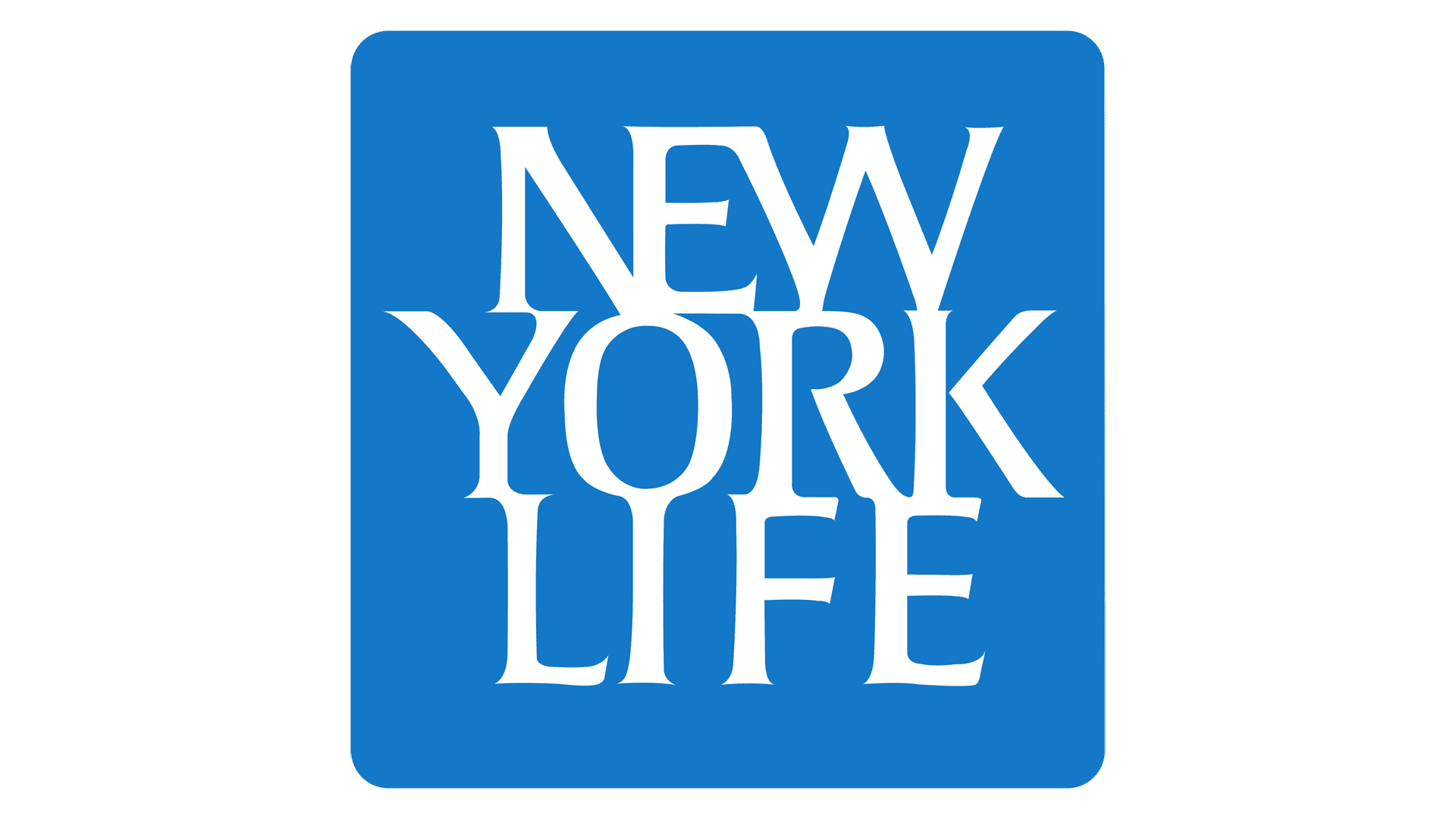

Long-Term Disability
Long Term Disability (LTD) Insurance is a type of coverage designed to protect an individual’s income if they cannot work for an extended period due to illness, injury, or a disabling condition. Here are the key aspects of LTD insurance:
- LTD is provided to all full-time employees at no cost to you.
- LTD insurance replaces 60% of your income, up to a monthly maximum of $10,000, while you cannot work.
- LTD benefits begin after a 180-day waiting period. If you enrolled in STD, STD will bridge the gap until LTD begins.

Life Insurance
As a benefit-eligible employee, you are covered by basic life and accidental death and dismemberment (AD&D) insurance, which is provided and paid for by Immunotek. In addition, you have the option to purchase additional voluntary life and AD&D insurance. The cost of voluntary life insurance depends on your age.
Important note: During the new employee enrollment period, you can enroll in voluntary life insurance up to the guaranteed issue amount without providing evidence of insurability. If you choose not to enroll during this period, any future election will require evidence of insurability, and you can be declined or limited on coverage.
Basic Life Coverage: Basic life is provided at no cost to you. The amount you receive is 3x your base salary up to a maximum of $50,000.
Voluntary Employee Life Guarantee Issue Amount: 3 times earnings up to $500,000, whichever is less. Employees can purchase 1-6 times your covered earnings, up to a maximum of $2,500,000. The maximum coverage is $200,000, not exceeding five times their annual earnings.
Voluntary Spouse Life Insurance Guarantee Issue Amount: $20,000
You may elect coverage for your spouse with choices in $10,000 increments to $50,000 and additional options of $100,000, $150,000 and $200,000, as long as the coverage does not exceed 100% of the Employee's eligible coverage amount. Note: Spouse coverage is based on the spouse's age.
Voluntary Child life: If you elect coverage for yourself or spouse, you may elect child life of $5000 or $10,000, which covers eligible children from live birth to age 26 or older, if incapable of self-sustaining employment because of a mental or physical disability.
Necessary: Complete your beneficiary forms at Insperity. A completed beneficiary form is crucial if you are benefit-eligible or elect additional voluntary life coverage.
Leaving the Company: You have the option to port or convert existing life insurance coverages. Go to the Resource menu above and the section leaving the company for information regarding continuing your life insurance coverages.
Workers Compensation
Workers' Compensation Coverage & Injury Reporting: We provide workers' compensation insurance to support employees in the event of a work-related injury or illness. Our coverage is provided through AmTrust (Policy #TWC4560470).
As Immunotek operates in multiple states, workers' compensation rules may vary. Our goal is to support injured employees by acting as a liaison between you and our insurance provider. If you are not receiving timely information or responses, please contact benefits@immunotek.com for assistance.
Steps to Take if You Experience a Workplace Injury:
-
Seek Medical Attention - If the injury is an emergency, seek immediate medical care.
-
Report the Injury – Notify your manager or supervisor as soon as possible, preferably within 24 hours of the incident.
-
Manager Files a Report – Your manager will submit an Injury Event through iSupport.
-
Stay in Communication – Keep your manager and the Benefits team informed about your recovery and any work restrictions.
If your work-related injury or illness requires continuous leave, reduced hours, or modified duty, it is important to notify us immediately so we can provide the necessary support and accommodations.
Benefit Premiums:
Please see the Time Away menu at the top of the page, and the Company leave section for information on benefit premiums while on leave.
Workers' Compensation: What to Expect if You're Away from Work Due to a work-related injury or illness.
If you're injured on the job and need to take time off to recover, you may be eligible for Workers' Compensation benefits, which can help replace a portion of your income during your recovery.
How Pay Works During a Continuous Absence: Suppose your work-related injury prevents you from working. In that case, Workers' Compensation may provide partial wage replacement—typically about two-thirds of your average weekly wage, subject to minimum and maximum limits based on state law.Payments usually begin after a short waiting period (commonly 3–7 days). Benefits may be paid retroactively from your first day off if your absence lasts beyond a set number of days (like 14).If you can return to work in a reduced capacity (fewer hours or a different role), you may still receive partial benefits to make up for lost wages.
Important Notes: Workers' Compensation is governed by the state's laws where your injury occurred, so specific benefit amounts and timelines may vary. These payments come directly from our Workers' Compensation insurance—not through our regular payroll.
What You Need to Do: Report any work-related injury to your supervisor immediately. Stay in touch with your supervisor and HR throughout your recovery. Provide any requested medical updates or return-to-work documentation.
If you have questions about eligibility or how benefits are calculated, please contact benefits@immunotek.com.
We're here to support you every step of the way as you recover.
Have benefit questions?
Call Insperity Benefits at 866.715.3552
Hours: 7 a.m to 7 p.m CST.
Chat with Insperity: Log into your Insperity Account
TIME AWAY
PTO Policy
The Company acknowledges the importance of work-life balance and recognizes the necessity of time away from work. Our Paid Time Off (PTO) policy is designed with flexibility to cater to your individual needs. You can utilize your PTO for vacations, personal matters, observance of non-company holidays, or illness.
Approval from your manager is required for PTO, and it is your responsibility to request PTO through UKG Pro. All PTO requests must be submitted through UKG Pro at least two weeks before the requested time off; otherwise, the time may not be compensated or approved. PTO hours are to be utilized for unexcused absences. It is compensated at straight time and is not considered as hours worked for overtime calculation purposes.
Full-time employees begin accruing PTO upon hire and can start using PTO as it is earned. For each bi-weekly pay period an eligible employee is active, PTO is earned and accrued based on hours worked. Refer to the Paid Time Off (PTO) Program for details. Due to state-specific paid leave requirements, the program varies slightly for employees residing in Missouri, Michigan, and New York. However, all center employees receive the same combined total time for EPIC and PTO.
Any combination of PTO or EPIC days, up to 40 hours, will be awarded into the EPIC bucket for the following year. (Please note: upon termination of employment, anytime remaining in the EPIC bucket will NOT be paid out)
Employees start fresh on January 1 each year for EPIC! days and PTO accrual.
Accrued and unused PTO is paid out upon separation.
Please see the employee handbook for full details around PTO, EPIC and time away.


EPIC! Days
The Company prioritizes your well-being and believes in supporting you. EPIC! Days are provided to give you flexible time away from work. Full-time active employees are awarded EPIC! days on January 1 each year! New employees receive EPIC on a pro-rated basis based on the month of your hire date.
Manager approval is required for EPIC! Days, and it is your responsibility to request and record them through UKG Pro.
EPIC! and PTO must be utilized in four-hour increments. EPIC! is not paid out at separation. Excludes Michigan, NY and Missouri regarding the 4-hour requirement.
Time away programs are regulated by the employee handbook, which serves as the definitive reference for policy.
EPIC is included in the Time Off buttons above.
Family and Medical Leave Act (FMLA)
The Family and Medical Leave Act (FMLA) is a 1993 federal law that entitles eligible employees to take unpaid, job-protected leave for specified family and medical reasons. Under FMLA, eligible employees can take up to 12 weeks of leave in 12 months.
In addition, FMLA provides for up to 26 workweeks of leave during a single 12-month period to care for a covered servicemember with a serious injury or illness if the eligible employee is the servicemember's spouse, son, daughter, parent, or next of kin (military caregiver leave).
FMLA ensures that employees can take leave without fear of losing their jobs or health insurance coverage if they meet the eligibility requirements and follow the proper procedures for requesting leave.
FMLA Specific to ImmunoTek
FMLA is an unpaid leave. You can use EPIC! and PTO hours while on leave.
Employees at a site with 50 or fewer employees within a 75-mile radius are ineligible for FMLA.
Utilize a "rolling" 12-month period measured backward from the date an employee takes FMLA leave.
Special rules apply to working spouses at the same location.
Intermittent or reduced leave for birth or placement of the child is unavailable unless the organization can accommodate it.
FMLA leave must be certified by a provider. Utilize the appropriate certification form on the right to certify your FMLA leave.
FMLA leave requests and certifications are managed through Immunotek's leave of absence provider, Lockton.
Center level bonus eligible employees who are away from work on an approved FMLA leave, the time away does not count against your bonus period. All other leave time will reduce your bonus amount by the time you are away. For example, if the bonus period equals 180 days and you are on a non-FMLA leave for 30 days your bonus eligible period = 83.3% vs 100%.

Company Leave of Absence (CLOA)
The Company recognizes that we have employees who will not qualify for FMLA because the employee works at a location with fewer than 50 employees within a 75-mile radius or has less than one year of service with the Company. Example: An employee has been working for 2 years at a non-FMLA eligible center with 40 employees. All employees in this example do not qualify for FMLA and would be eligible for CLOA. In such cases, unpaid leave may be granted to full-time employees with at least 30 days of service.
Review the CLOA policy for more information.
Request a leave using the certification documents as you would for FMLA.
Bereavement Leave
Regular full-time employees are eligible for up to three (3) paid days off in the event of the death of an immediate family member. "Immediate family" includes the employee's current spouse, domestic partner, parents, siblings, children, step-in-law, and grand variations of these relationships. Employees may request to use their PTO if additional time off is needed.
Employees should notify their supervisor if they need to take bereavement leave as soon as possible. Managers may request documentation, such as an obituary, for verification purposes.


Personal Leave of Absence
If a situation arises that is not covered by FMLA or the Company Leave of Absence policy that temporarily prevents you from working; you may request a personal leave of absence. Personal leaves are subject to business needs and scheduling requirements and must receive HR approval before being granted. You must be employed for at least 30-days to be eligible for a personal leave. Approval for a personal leave must be obtained in advance. The personal leave period can range from five to sixty consecutive days within a twelve-month period.
Americans with Disabilities Act (ADA)
The intent of the Americans with Disabilities Act (ADA) is to ensure that individuals with disabilities have the same rights and opportunities as everyone else. It is a civil rights law that prohibits discrimination against individuals with disabilities in all areas of public life, including jobs, schools, transportation, and all public and private places open to the general public.
A reasonable accommodation is an adjustment in the workplace or in standard procedures that enables a person with a disability to apply for a job, perform job duties, or enjoy the benefits and privileges of employment. A reasonable accommodation request can be something as small as a piece of equipment that helps you perform the essential functions of your position or a leave of absence can also be considered a reasonable accommodation.
You can make a ADA request by email at benefits@immunotek.com, if you prefer to speak with your manager or email HR business partner at HRBPs@immunotek.com.
Remember you only need to ask, it is not required to be in writing, however we may ask for additional information.

Have benefit questions?
Call Insperity Benefits at 866.715.3552
Hours: 7 a.m to 7 p.m CST.
Chat with Insperity: Log into your Insperity Account
401(K) SAVINGS

401(k)
Saving in a 401(k) can be a cornerstone of a robust retirement strategy. It offers tax benefits, employer contributions, and opportunities for long-term growth.
Eligibility: You can participate beginning on the first of the month after six months of service. You must be 21 to participate in the 401(k) plan.
You are always 100% vested in your contributions, and with Immunotek, you are 100% vested in the employer match when you begin participating.
You have a wide range of investment options to choose from or you can keep in simple with Immunotek's default Target date Funds.
As an active employee you do not have access to withdrawal funds from your account until your leave the company or reach the age of 59 1/2. The ITEK plan includes a hardship provision. You make a hardship request by contacting Principal. The BTEK plan does NOT have a hardship provision.
If you receive a bonus and have an active 401(k) contribution, your 401(k) contribution will be deducted from your bonus check. You can adjust your contribution amount by logging into your Principal account. Please note that it takes 1-2 pay periods for changes to take effect in UKG.
Target Date funds: Target date funds can be a valuable tool for retirement planning. They offer a balanced and automatic adjusting investment strategy that aligns with an individual's anticipated retirement timeline.
Target funds automatically shift asset allocation from higher-risk investments (like stocks) to lower-risk investments (like bonds and cash) as the target date (retirement date) nears. This process is known as the "glide path."
If you do not choose an investment option, your contributions will automatically be allocated to the appropriate target fund.
The Principal 401(k) plan includes a Roth Feature.
Contributions: Similar to a Roth IRA, contributions to a Roth 401(k) are made with after-tax dollars.
Growth: The investments grow tax-free.
Retirement withdrawals: A significant advantage of a Roth 401 (k) is that retirement withdrawals are tax-free, provided you're over 59½ and the account has been open for at least five years, potentially saving you a significant amount in taxes.
RMDs: Unlike a Roth IRA, Roth 401(k)s have required minimum distributions starting at age 73 unless you roll the money over into a Roth IRA.
The main advantage of a Roth account is the ability to withdraw money tax-free in retirement, which can be beneficial if you expect to be in a higher tax bracket in the future.
Financial decision support?
Contact Jennifer Martin with Creative Planning. Jennifer can help you with more than just your 401(k) savings questions.
Call Jennifer at 469-564-8233 or email jennifer.martin@creativeplanning.com
*Financial Guide is available on your Principal account portal under the investment tab.
Key reasons to save in a 401(k)
Tax Advantages
Pre-Tax Contributions: 401(k) contributions can be made with pre-tax dollars, reducing your annual taxable income.
Tax-Deferred Growth: Investments in a 401(k) grow tax-deferred, meaning you only pay taxes on earnings once you withdraw the money.
Employer Matching: Immunotek offers matching contributions up to a certain percentage of your salary. Employer match is free money added to your retirement savings. The employer match is:
- 100% on the first 3%
- 50% on the next 2%
Tip - When you elect a minimum contribution of 5%, you will receive the full employer match!
Automated Savings: When you elect to participate your contributions are automatically deducted from your paycheck, making saving for retirement easy. You also benefit from dollar-cost averaging because your contribution and employer match occurs with each paycheck.
You can change your contribution amount anytime during the year and as often as you like by logging into your account at Principal and making the change. Please allow 1-2 weeks for the change to occur.
High Contribution Limits: 401(k) plans have high contribution limits, allowing you to save more each year. In 2025, the contribution limit is:
-
Under 50 years old: $23,500
-
Ages 50-59: $31,000
-
Ages 60-63: $34,750
-
Over 63: $31,000
Compounding Growth: The sooner you start saving, the more you can take advantage of compound interest, which can significantly grow your savings over time.
Protection from Creditors: 401(k) accounts are often protected from creditors under federal law.

Principal website: Login - Principal
Principal phone: 800-547-7754
Policy # ITEK 538629
Have benefit questions?
Call Insperity Benefits at 866.715.3552
Hours: 7 a.m to 7 p.m CST.
Chat with Insperity: Log into your Insperity Account
ADDITIONAL BENEFITS
Benefits Enhancer Bundle
The benefits enhancer bundle contains both the Accident and Critical Illness Insurance. The benefits are purchased as a bundle and cannot be separated.
You have the option to retain your 2025 Trustmark Benefits. You will receive a notice from Trustmark in January, notifying of the need for you to set up direct payment.

Accident Insurance
Accident insurance by Trustmark pays you cash for accidents covered under the plan. The accident plan does not cover disease, sickness, or loss from sickness.
Additional benefits with the plan include an organized sports benefit and a wellness benefit.
Review the Trustmark flyer for rates, detailed coverage, and information on the benefit amount.



Critical Illness Insurance
Medical insurance doesn't cover all expenses, which can be a source of stress. Critical illness insurance can bridge some of the gap between primary health insurance and out-of-pocket costs, easing your financial burden during recovery and covering expenses incurred as a result of your illness.
With critical illness insurance, you receive a cash payout if you suffer from a severe illness. While the list of covered diseases varies, it typically includes significant conditions like heart attacks, strokes, and cancer.
You can use the payout however you see fit. It could cover day-to-day expenses, deductibles, copays, and medical procedures. Some people use the money for rehabilitation, in-home care, or lifestyle changes to improve their health, such as smoking cessation programs.

Hospital Indemnity
Hospital Indemnity Insurance provides a fixed daily benefit to an employee for a covered hospital stay that occurs after their coverage begins. The daily benefit amounts vary based on the type of facility and the duration of the stay.
This insurance offers several advantages
Fixed Daily Benefit for Covered Confinement: Employees can use the benefits as they choose, including for everyday expenses like gas and groceries.
Automatic Acceptance: No health questions to answer, and you cannot be turned down for coverage based on your health.
Family Coverage: Coverage is available for employees, spouses, children, and financially dependent grandchildren.
Renewability and Portability: You can keep your coverage as long as your premiums are paid. If you leave your employer or retire, you can keep your plan on a direct bill basis.
As deductibles, co-pays, and co-insurance costs continue to rise, employees may understandably worry about increasing out-of-pocket expenses. This coverage is designed to provide a safety net, helping to alleviate those concerns and provide peace of mind.
Note: Hospital Confinement Indemnity Insurance is a limited-benefit policy. It is not health insurance and does not meet the minimum essential coverages of the Affordable Care Act.


Universal Life with Long Term Care
Life insurance is similar to other kinds of permanent life insurance (like whole life). It’s designed to last a lifetime (so your price will never increase due to age), it builds cash value and it pays your beneficiaries when you die. There are also some important differences, though:
Universal Life is flexible, because you can adjust your premium payments within a certain range and still keep your policy in force.
Missing a single payment won’t automatically cancel your policy.
Trustmark Universal Life also offers benefits that you can receive while you’re still living.
If you’re being offered Universal LifeEvents®, your policy adjusts to your changing needs. For the same price as standard Universal Life, you get a higher death benefit during your working years, when your expenses and responsibilities are highest. When you turn 70 (and expenses are likely to be much less), the death benefit reduces to 1/3 of your original amount. The amount available for long-term care remains the same, as you are most likely to need it in older age.

LegalEASE
LegalEASE is offered to eligible employees and can assist with wide variety of situations ranging from small claims to simple divorces. See the attached flyer for more information

Have benefit questions?
Call Insperity Benefits at 866.715.3552
Hours: 7 a.m to 7 p.m CST.
Chat with Insperity: Log into your Insperity Account
RESOURCES
Announcements & News
Immunotek Monthly Newsletters
United HealthCare Monthly Resources
Benefit Contact and Phone Numbers
United Healthcare
866-414-1959
www.myuhc.com
Group # 0926862
Virtual Care
855-615-8335
www.myuhc.com/virtualvisits
On-demand access to board-certified doctors through online video, telephone, or secure email. General health issues can be addressed at home for $0 cost to you.
One Medical
General Assistance: 888-663-6331
Activate your sponsored membership today. The cost of membership is covered for you, your spouse/partner, and dependents.
www.onemedical.com/myhealth
Enrollment Code: ITBCXOM
WEX
866-451-3399
www.wexinc.com/login/benefits-login/
HSA can be used for qualified medical expenses tax-free for you, your spouse and/or tax dependent(s), even if they are not covered by your plan.
WEX
866-451-3399
www.wexinc.com/login/benefits-login
A Flexible Spending Account (FSA) is a tax-free account you put money into to pay for certain out-of-pocket expenses. Dependent Care FSA allows you to set aside pre-tax dollars for expenses associated with caring for elderly or child dependents.
United Healthcare
888-299-2070
www.myuhcfp.com
Policy #: 309759
Basic Life and AD&D: Immunotek Bio Centers provides employees with Basic Life/AD&D insurance of 1 times your base salary up to $100,000.
AD&D: You may purchase additional Life/AD&D insurance for yourself, for your spouse, and for your child(ren).
Voluntary Short-Term Disability: Replaces 60% of your income if you become partially or totally disabled for a brief time. Voluntary
Long-Term Disability: replaces 60% of your income if you become partially or totally disabled for an extended time.
Trustmark
855-482-9669
Benefits Enhancer Bundle: includes Accident and Critical Illness plans. The bundle is purchased together and cannot be separated.
Accident: benefits for you and your covered family member for expenses related to an accidental injury.
Critical Illness: pays a lump-sum benefit if you are diagnosed with a covered disease or condition.
Hospital Indemnity: pays you cash benefits directly if you are admitted to the hospital or an Intensive Care Unit (ICU) for a covered stay.
Universal Life: designed to last a lifetime, builds cash value and it pays your beneficiaries when
you die.
LegalEASE
Office hours: Monday - Friday 7am - 7:30PM CST
TBX Enrollment System
855-482-9669
thebenefitsexpert.com/enroll/
On the TBX Enrollment site you can enroll, view or change your benefits due to a qualified life event.
Service center hours are Monday through Friday 7:00am – 7:00pm CST
Principal
800-547-7754
www.principal.com
ITEK - Policy #: 538629
Financial Decision Support
Jennifer Martin
469-564-8233 or
United Healthcare
888-887-4114
Behavioral Health, EAP, WorkLife & Mental Health Services | Live and Work Well
No cost mental health assistance, legal and financial help from professionals. You also have 24-hour access to helpful resources by phone and a designated number of face-to-face visits per issue with a licensed professional.
Code: Insperity
Lockton Dunning
972-204-9378
email: immunotekloa@lockton.com
Leave administration on behalf of ImmunoTek. Please contact the Lockton team for FMLA or the need for a leave that may extend beyond three days.
Leaving the Company
We’re sorry to see you leave and wish you all the best in your future endeavors. Here, you’ll find resources to help you understand what happens to your benefits upon leaving our organization.
You can continue your medical, dental, and vision coverage through COBRA. Please review the flyers below for more information.
You have the option to port your life insurance. For more about life insurance portability, click the Life Insurance Portability button below.


Additional Information
We are here to help. If you are still looking for information or have questions, contact your Total Rewards Team or Human Resource Business Partner.
dsavell@immunotek.com
Office: 817-961-1786
Location: Southlake, TX

cihampton@immunotek.com
Office: 817-961-1792
Location: Southlake, TX

Have benefit questions?
Call Insperity Benefits at 866.715.3552
Hours: 7 a.m to 7 p.m CST.
Chat with Insperity: Log into your Insperity Account